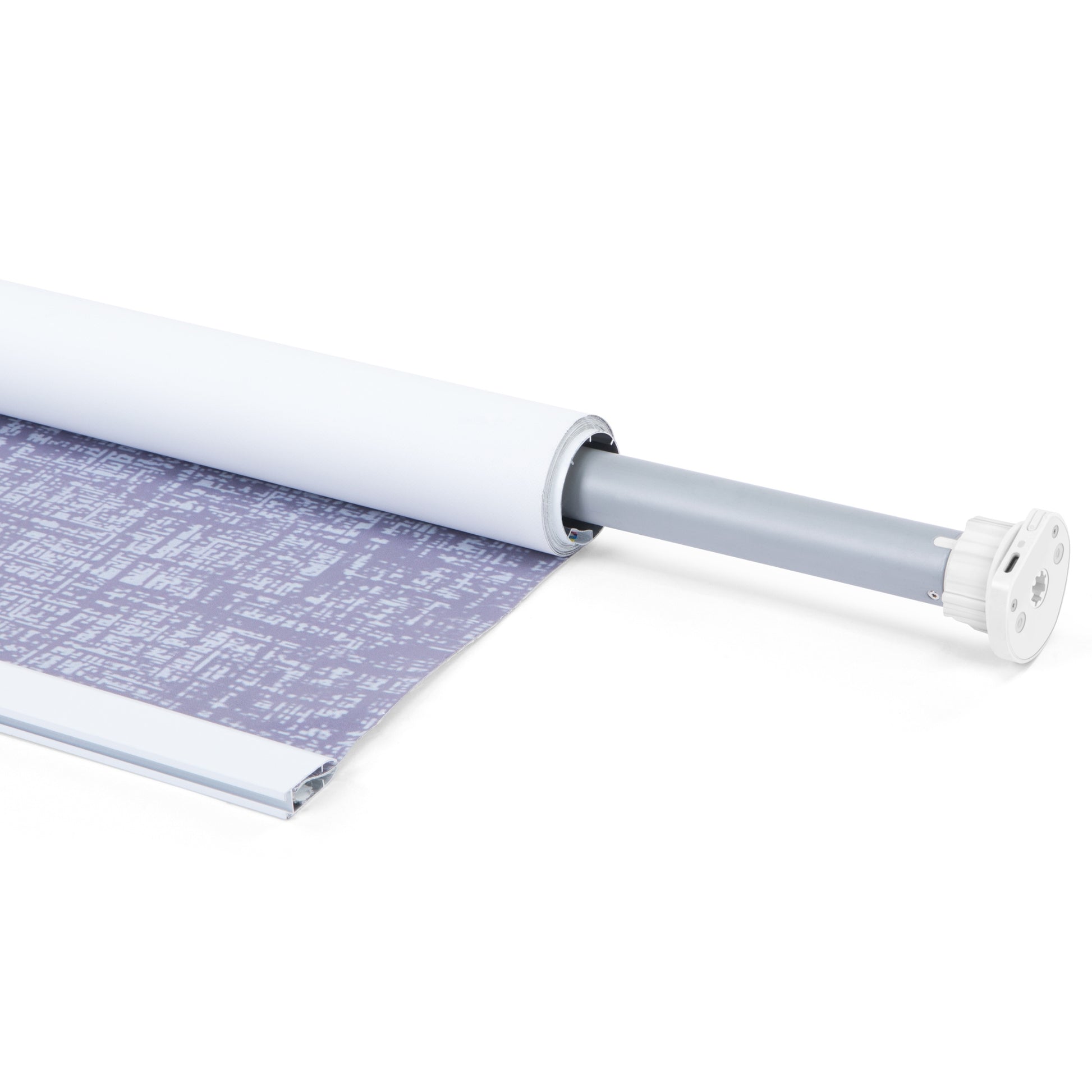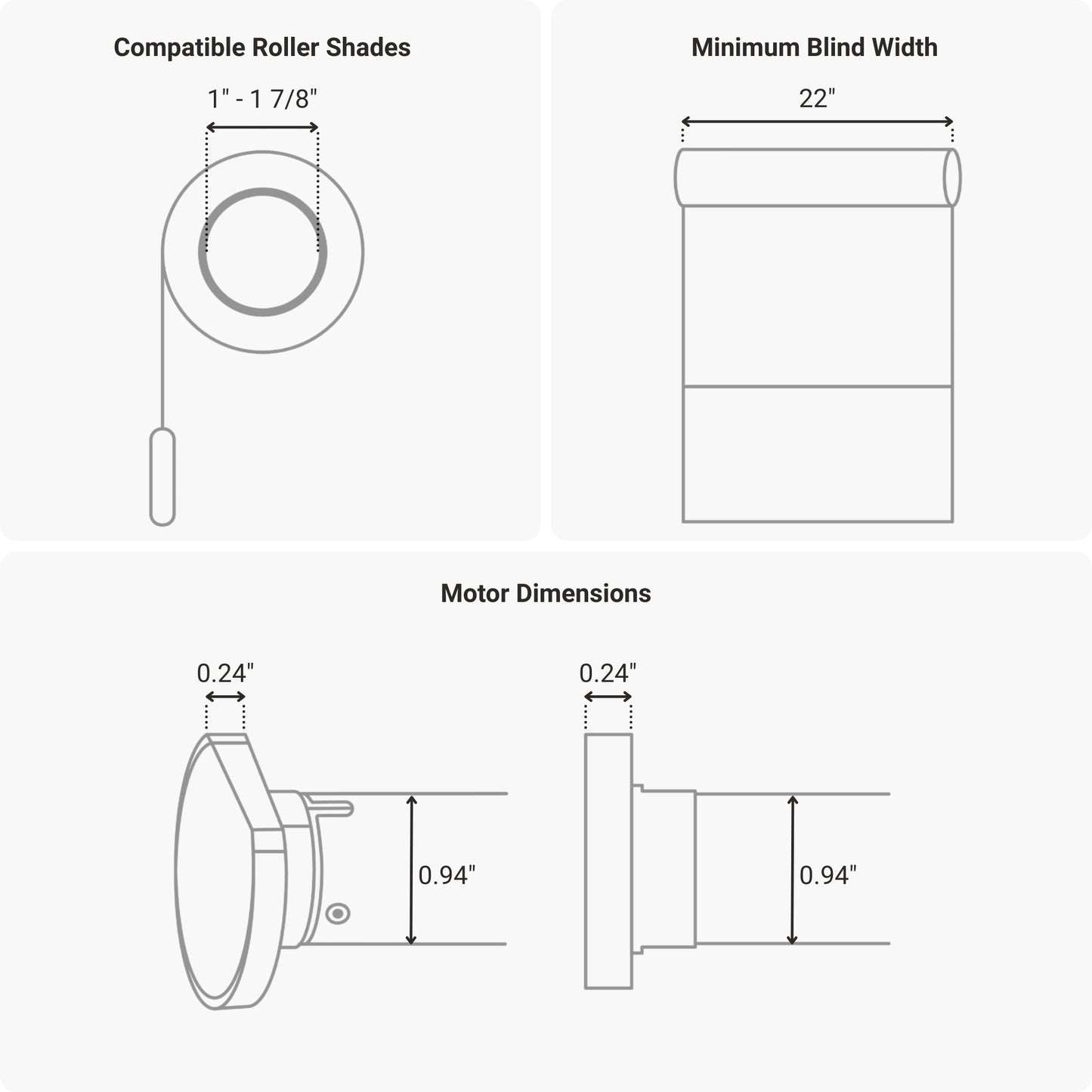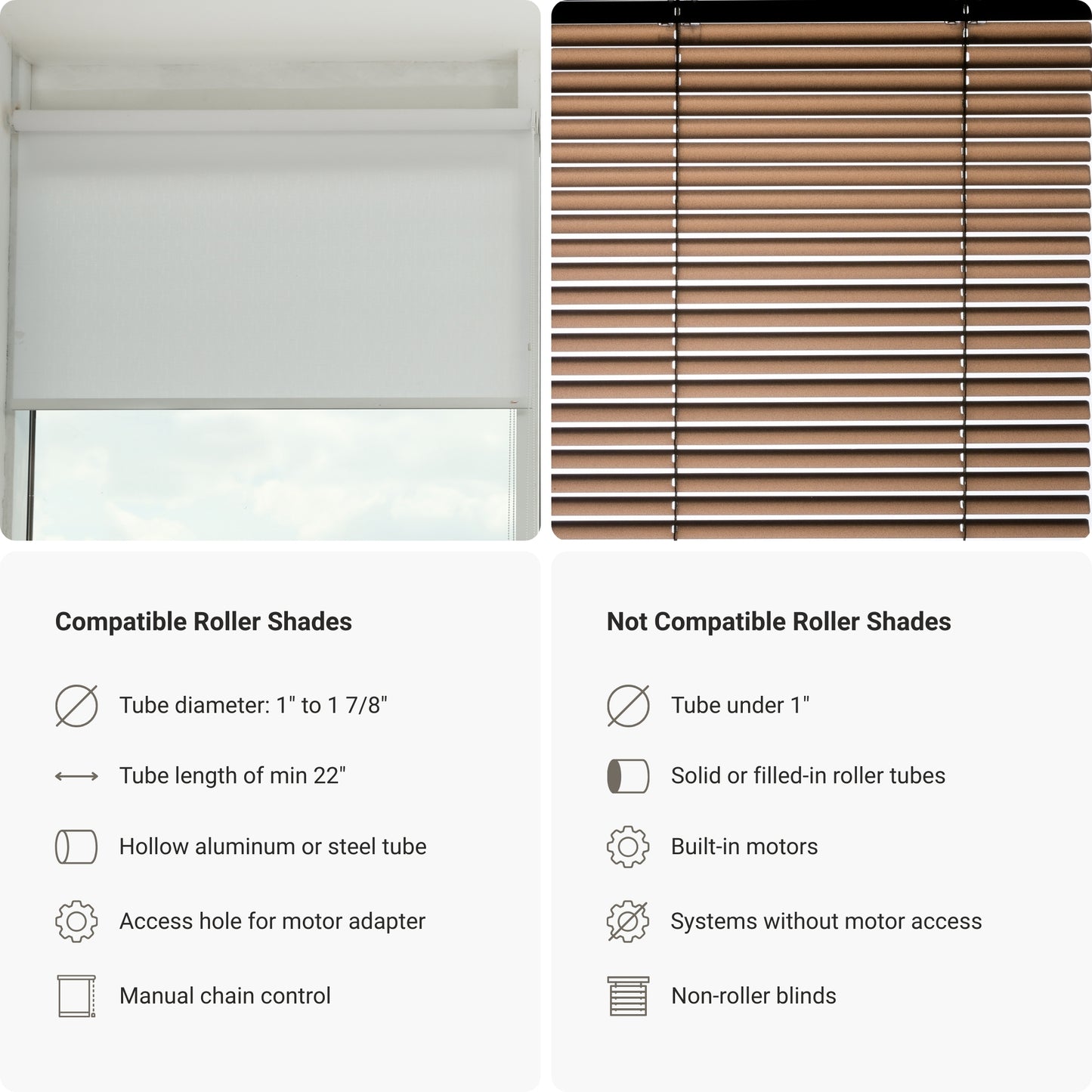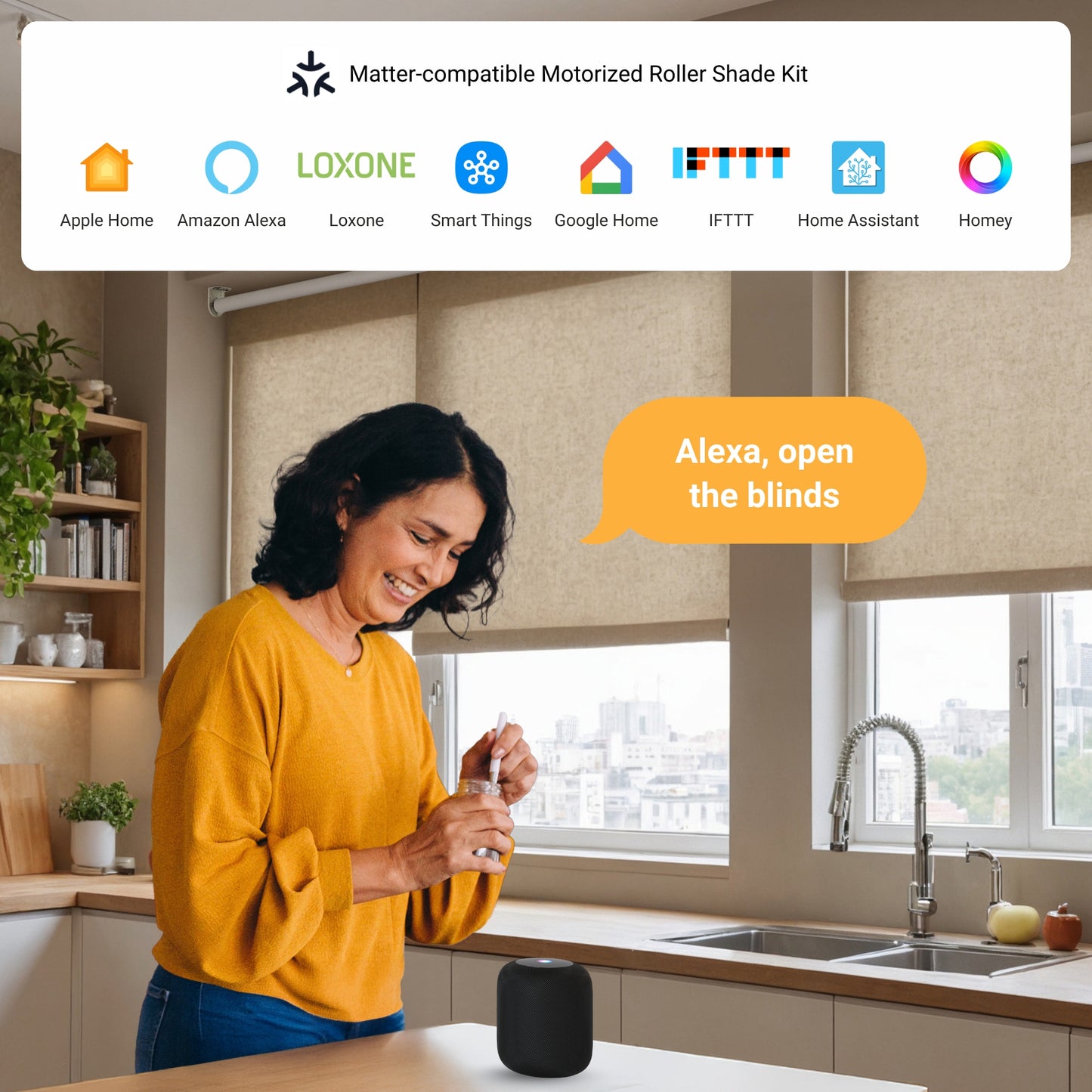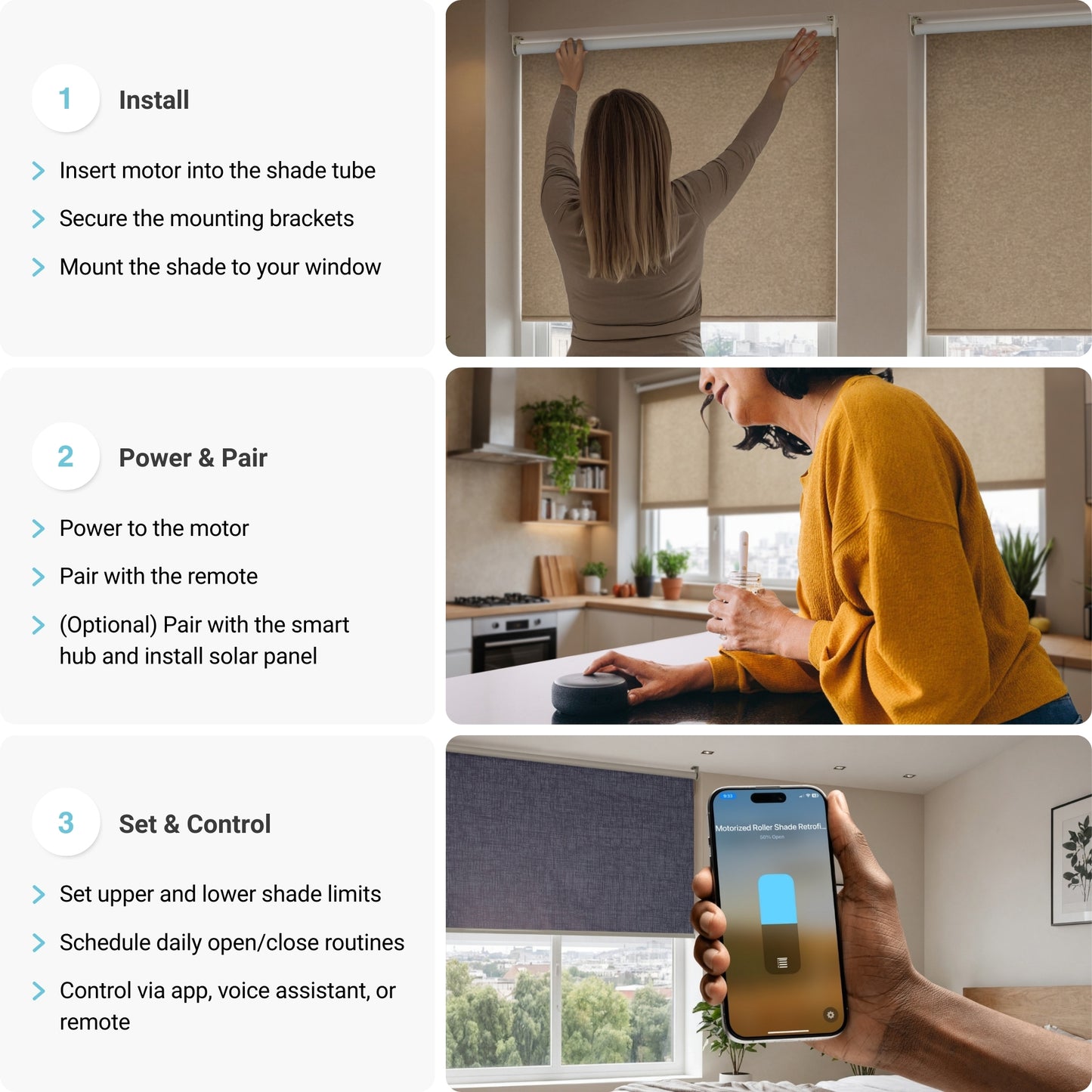Do I need to replace my existing shades to use this kit?
No, the PW-RS1 is designed to upgrade your current shades into motorized, automated shades without requiring new window coverings.
How can I be sure that the kit is compatible with my shades?
The kit is compatible with roller shades that have an inner tube diameter between 1" to 1 7/8" and a minimum tube length of 22". The kit includes multiple adapters (13 total) to fit various tube sizes. If you're unsure, measure the inner tube diameter of your shades before purchasing.
How do I attach the solar panel?
The solar panel (20" x 2.5") can be attached using either brackets or 3M adhesive, providing flexibility based on your preference.
Can I use the solar panel as the primary power source?
Yes, the solar panel can keep the battery charged, providing a fully self-sustaining power solution in well-lit areas.
How much weight can the motorized roller shade lift?
The motor can lift shades up to 20 lbs, making it suitable for most standard roller shades.
How loud is the motor when operating?
The PW-RS1 motor operates at ≤32 dBA, making it ultra-quiet. This is quieter than most standard electric motors, ensuring smooth operation without disturbing your home environment.
Does the kit help reduce light gaps around the shades?
Yes, the thin 6mm motor head minimizes light gaps, preventing excess light from seeping through the edges.
What steps do I need to follow to add my PW-RS1 to a smart home platform?
To add the PW-RS1 to your smart home platform, follow these steps:
- 1. Put the motor in pairing mode by pressing and holding the pairing button for 6 seconds until the blue LED light starts blinking.
- 2. Open your Alexa, Google Home, or Apple Home app.
- 3. Navigate to "Add Device" and select "Matter-Compatible Device" (or similar).
- 4. Scan the QR code on the motor. Then, follow the on-screen instructions to complete the setup and assign the shades to a room.
- 5. Test voice commands (e.g., "Alexa, open the shades") to confirm connectivity.
Why won’t my PW-RS1 connect to my smart home?
If you're having trouble connecting the kit to your smart home platform (Alexa, Google Home, Apple Home), follow these steps:
- 1. Check Connectivity: Ensure that your smart home hub supports Matter compatibility, as the PW-RS1 requires it.
- 2. Setup Motor Limits: Ensure the motor has learned the upper and lower limits of your roller shade by setting them with the Wireless Remote. Instructions can be found in the manual.
- 3. Wi-Fi & Bluetooth Check: Ensure your Wi-Fi network is stable and that Bluetooth (if required for setup) is enabled.
- 4. Update Firmware: If an app is required, check for firmware updates on your smart home system.
- 5. Reattempt Pairing: Remove the device from your smart home app and re-add it following the setup instructions.
- 6. Reset and Reconnect: Perform a motor reset by holding the motor button for 16 seconds and then try pairing it again.
What should I do if my shades stop responding?
First, check the battery charge by pressing the Up or Down button on the Wireless Remote. If the motor LED blinks 8 times, the motor battery is low and needs to be charged. Then, ensure the motor is properly connected. If the issue persists, reset the motor and re-pair it with the remote or smart home hub.
How to reset my PW-RS1 shade kit?
Press and hold the reset button on the motor for 16 seconds until you see an indicator light, then reprogram it as needed. Please note that all settings will be deleted, and you will need to set up all pairing and limits again.
What is the warranty period for this product?
The PW-RS1 comes with a 2-year warranty, ensuring long-term reliability.
Where can I find replacement parts if needed?
Replacement parts, including additional adapters, brackets, and remotes, can be found through authorized retailers or the official product website.