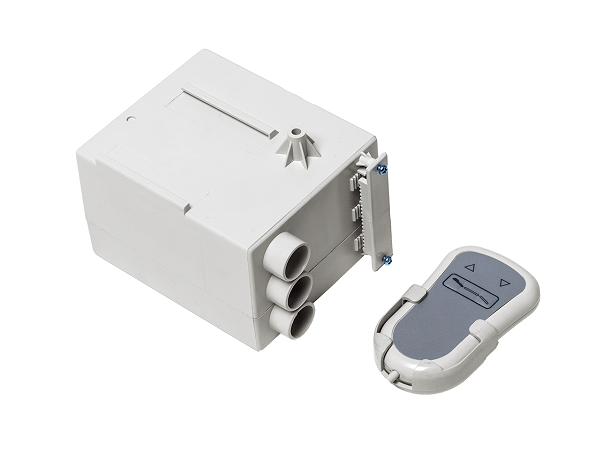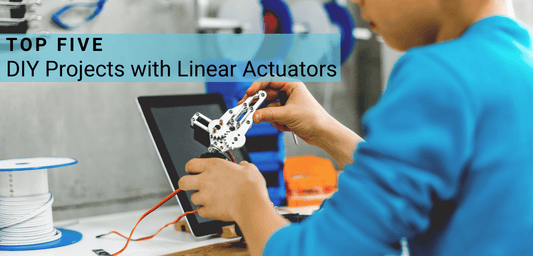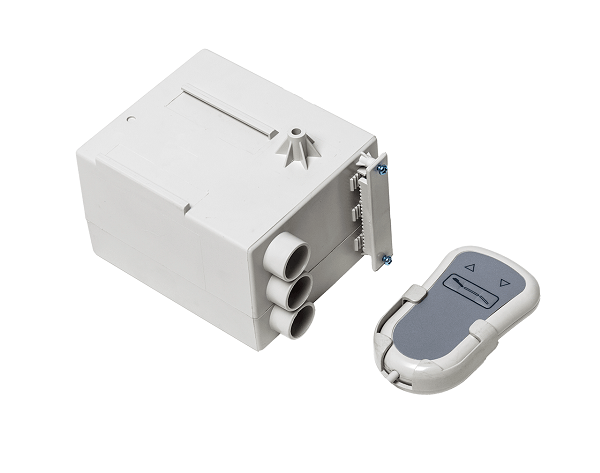
The FLT-03-2-1 Lifting Column Set is a one-leg lifting system. It comes with one lifting column, a power supply and a wired remote for simple up/down motion control. This column is capable of producing up to 440 Pfund of force, making it a great option for heavy-duty workstations.
Installation is a simple procedure with the help of our instructional PDF manual which you can find here. It includes important technical information like the reset procedure and how to operate it as well as a set-up diagram.
The FLT-03-2-1 Lifting Column Set is a one-leg lifting system. It comes with one lifting column, a power supply and a wired remote for simple up/down motion control. This column is capable of producing up to 440 Pfund of force, making it a great option for heavy-duty workstations.
Installation is a simple procedure with the help of our instructional PDF manual which you can find here. It includes important technical information like the reset procedure and how to operate it as well as a set-up diagram.
Die Einhaltung von Normen ist für Unternehmen unerlässlich, um sicherzustellen, dass ihre Produkte und Dienstleistungen ein Qualitätsniveau erreichen, das die Kundenzufriedenheit fördert. Wir bei Progressive Automations streben stets nach dem Besten für unsere Kunden und verbessern uns kontinuierlich. Daher freuen wir uns, Ihnen mitteilen zu können, dass Progressive Automations nun nach ISO 9001:2015 zertifiziert ist!
Qualität, der Sie vertrauen können – Erfahren Sie mehrDepending on your application, there are different specification requirements you should consider when determining the linear actuator you need. These requirements include force, stroke, speed and mounting dimensions. For detailed actuator information, you can refer to either the datasheet or the specification table located on the selected actuator's product page. You can also contact us to speak with one of our expert engineers.
TastverhältnisDer Tastgrad gibt den Anteil der Arbeitszeit an, in dem ein Linearantrieb aktiv bleiben kann. Sie können den Tastgrad eines Linearantriebs mithilfe der folgenden Gleichung berechnen:Arbeitszyklus (%) = (Zeit, in der der Linearantrieb aktiv ist) / (Zeit für eine Arbeitsperiode)
Beispiel: Bei einem Arbeitszyklus von 25 % kann ein Aktor 5 Minuten lang ununterbrochen laufen, bevor er 15 Minuten ruhen muss, bevor er wieder in Betrieb genommen werden kann.
SchlaganfallDer Hubweg der Ausfahrstange wird mit bezeichnet. Um die benötigte Hublänge zu ermitteln, messen Sie den Abstand zwischen der vollständig eingefahrenen und der vollständig ausgefahrenen Position. Die Differenz entspricht der benötigten Hublänge.
Wir empfehlen stets, einen Aktor mit einer höheren Nennkraft als für die jeweilige Anwendung erforderlich zu kaufen. Falls Sie sich bezüglich Ihrer Kraftanforderungen unsicher sind, kann Ihnen dieser Artikel bei der Berechnung helfen:Wie man die Kraft berechnet, um den richtigen Linearantrieb zu finden
Ja, das ist möglich. Es hängt jedoch von den verwendeten Geräten ab. Zur Synchronisierung von Aktuatoren ist eine Rückkopplung erforderlich, beispielsweise über ein Potentiometer oder Hall-Sensoren. Weitere Informationen finden Sie in unseren wichtigsten Artikeln zur Synchronisierung von Linearantrieben weiter unten.
DerKontrollkästchenDas von Ihnen gewählte Gerät sollte die erforderliche Spannung und Stromstärke für Ihren Aktor liefern. Falls Sie sich bezüglich der Spezifikationen unsicher sind, wenden Sie sich bitte an uns.Kontaktieren Sie unsDie
Alternativ finden Sie kompatible Steuereinheiten auch auf der Produktseite des von Ihnen ausgewählten Linearantriebs.
Backdriving is when an actuator starts sliding down under load, when it is either overloaded or when the actuator has been damaged. Watch the video.
What Does Dynamic and Static Load Ratings Mean?Dynamic load rating is the amount of weight an actuator can pull or push safely when being powered. Static load rating is the amount of weight the actuator can hold or withstand without back driving when it is not being powered. For example, let's just say you have an actuator installed on a window and the static load rating of the actuator is 100 Pfund, it could experience backdriving when there is a high wind event, which means there will be more pressure exerted on the actuator which would exceed the 100 Pfund load rating of the actuator.
What Is Lateral Loading?Lateral loading is when the actuator experiences forces from the lateral plane. Actuators are not meant to handle lateral forces at all so if it experiences any lateral forces, it will likely damage the actuator or bend the rod. So it's advised never to use lateral forces and always make sure the actuator is fully in line or in sync with your application, so it does not take any load other than the axial load. Watch the video.